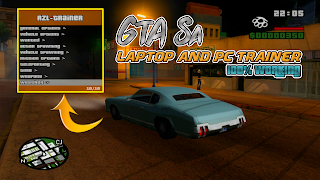
GTA San Andreas Trainer:
In this article i will explain how to install GTA San Andreas trainer for laptop and desktop. Just follow following steps.
Step 1:
Download cleo and RZL trainer and gta sa crash fix application link available in bottom.
Step 2:
After downloading that, just install cleo application first. Installation are very simple just click next next to install that but keep mind select the game installation location because the default location set to C:\Program Files (x86)\Rockstar Games\GTA San Andreas. The game location correct means don't worry but wrong means choose your game location.
Step 3:
After installing that just copy trainer files("RZL-Trainer.cs","RZL-Trainer.ini"). And go to your game location now you see cleo folder. Open that folder and past the files.
Step 4:
Now copy the "gta_sa.exe" file and go to your game location now past the application file. Now you get one dialogue box "The Destination already has a file named "gta_sa.exe". Now you select "copy and replace" Option.
Step 5:
Now all done just open the game the trainer 100% works for you. Trainer controls available in bottom.
Controls:
Go Up - Press Up Aero Key
Go Down - Down Aero Key
Select - Press Shift Aero Key
- Back - Backspace
Video Tutorial ( Language Tamil):
Download Links:
GTA Sa Cleo
GTA Sa Trainer
GTA Sa Application
Disclaimer
If you owner of the mod if want to delete this post in my site please contact me on gmail (praveenpraveenkumar384@gmail.com) i will delete this post. Don't need to give any copyright claim or strike. Iam just sharing the information about gaming.







0 Comments